Extract Archive Files Effortlessly
Preview and extract archives in just a few clicks with ezyZip Archive Extractor. The same simple interface you love from the web app, now with no file size limits and support for 130+ formats including rare and vintage archives. Available exclusively to ezyZip Pro subscribers!
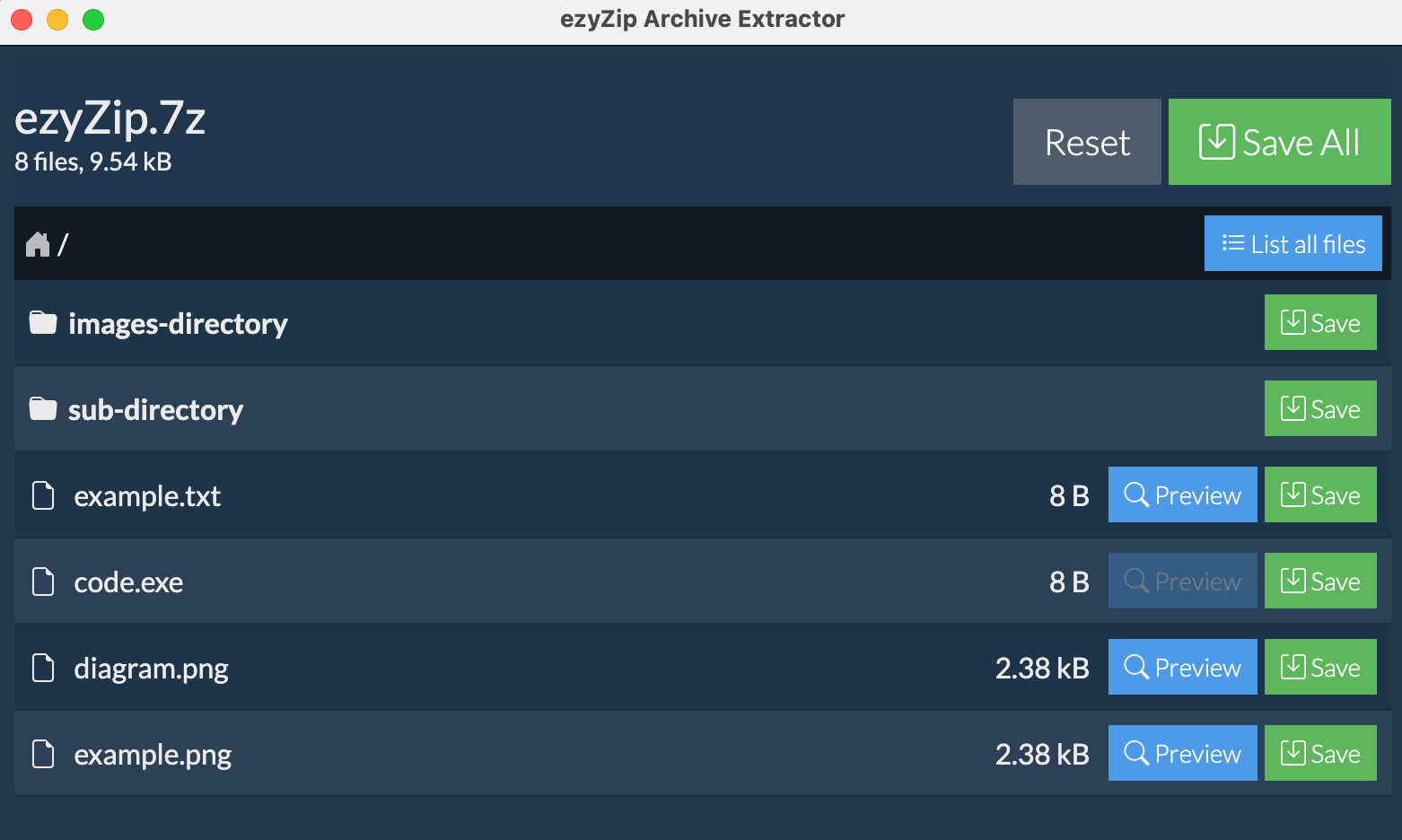
File Preview
Preview contents before extracting
Ultra Fast
Local processing for speed
Works Offline
No internet needed
Secure
Process files locally
What's New in Version 2025.12.23
Enhanced capabilities for professional archive management
Nested Archives
Open archives within archives in new windows
Batch Processing
Select multiple archives and merge their contents
Folder Scanning
Auto-find all archives in a folder and extract at once
30+ New Formats
Vintage ACE, ARC, Korean ALZ/EGG, Amiga, Wii disc images
Supported Formats
Extract from 130+ archive formats including rare and vintage types
Popular Formats
Full support for these common archives
Vintage & Rare Formats
Extract from legacy and specialized archives
Frequently Asked Questions
Everything you need to know about ezyZip Archive Extractor
- Windows 10 or 11 (64-bit)
- 4GB RAM minimum (8GB recommended for batch operations)
- Disk space:
- 400MB for application installation
- Sufficient temporary space for file extraction (at least as much as your largest archive size)
Internet is only needed for:
- Initial download and installation
- License verification (once on installation)
- Checking for updates
All file processing is done locally on your computer - no files are uploaded to the internet.
Supported Formats:
ezyZip Archive Extractor supports over 130 formats, including:
Popular Formats (Full Support):
- Zip, Zipx, RAR, 7z, Tar, Gzip, Bzip2, LZMA, XZ, CAB, MSI
- ISO, BIN, MDF, NRG, CDI disk images
- NSIS installers
- EXE (self-extracting archives)
Vintage Mac Formats:
- PackIt - Full support
- StuffIt - Support without encryption
- StuffIt X - Partial support
- Compact Pro - Support without encryption
- DiskDoubler - Almost full support
Vintage PC Formats:
- ARJ - Support without multi-part archives
- ACE - Support for older versions
- ARC, PAK, ZOO, LBR - Full support
- Squeeze, Crunch - Full support
Amiga Formats:
- LZH, LZX - Full support
- ADF, DMS - FFS support
- PowerPacker - Full support
- Multiple additional Amiga formats via libxad
Korean Archive Formats:
- ALZ (ALZip) - Support without encryption
- EGG - Full support
Gaming & Disc Images:
- WBFS - Wii Backup File System
- WDF, GCZ, RVZ - Wii disc formats
- GameCube images
Modern Compression:
- LZ4 - Fast compression
- LZOP - Fast compression
- BZ3 (BZIP3) - Enhanced compression
- Zstandard (.zst) - Enhanced support
Other Specialized Formats:
- RPM, Deb, Ar, WARC - Full support
- XAR - FFS support
- NSA/SAR - Partial support
- NDS - Full support
- SWF - Support for images and audio
- PDF - Support for bitmap images
The app uses a combination of specialized libraries including unar, which provides exceptional compatibility with rare and vintage formats. Plus 30+ additional legacy formats not available on the web version.
Once the app is installed, you can continue using that version indefinitely - even if your subscription expires. No features will be disabled or locked.
However, you'll need an active subscription to:
- Download and install newer versions of the app
- Install the app on a new or reformatted computer
Yes! Once you've downloaded and installed ezyZip Archive Extractor, you can cancel your subscription anytime. The app will continue to work with all features fully enabled - even after your subscription expires.
You'll need an active subscription to install the app, but once installed, you can cancel anytime.
By default, the app checks for updates when it starts and will notify you if a new version is available. You can:
- Allow update checks on startup (default)
- Disable update checks in settings
- Manually check for updates anytime via "Help > Check for updates..."
When a new version is available, you'll need to download and install it manually. Note that installing newer versions requires an active subscription.
Yes! ezyZip Archive Extractor allows you to:
- Browse the full contents of any archive
- Preview common file types (text, images, PDFs, etc.) without extraction
- Extract individual files selectively
- Extract the entire archive with a single click
This makes it easy to verify contents before extraction or to grab just the files you need.
Yes! ezyZip Archive Extractor fully supports multipart/split archives, including:
- Traditional split archives (.001, .002, etc.)
- RAR multipart archives (.part1.rar, .part2.rar, etc.)
- ZIP split files (.z01, .z02, etc.)
- Modern ZIP multipart archives (.zip.001, .zip.002, etc.)
Simply open the first file in the sequence (e.g., .001 or .part1.rar), and the app will automatically detect and use all parts to extract the complete archive. All parts must be in the same folder.
Yes! When viewing an archive's contents, any nested archive files will show an "Open" button. Click it to extract and open the nested archive in a new window. You can have multiple archive windows open simultaneously.
This makes it easy to work with software bundles, nested backups, and multi-layer compressed data without manual extraction steps.
Absolutely! Use the multi-file selection to choose multiple archives. Their contents will be merged into a single combined listing. If files have the same name, they're automatically renamed (file.txt becomes file_2.txt). You can then save everything to one folder.
This works with any combination of supported formats - you can merge ZIP + RAR + 7Z files in a single operation.
ezyZip will scan the folder (including subfolders) and automatically find all archive files. Non-archive files like images, documents, and videos are silently skipped. All discovered archives are merged into one combined listing.
This is perfect for processing download folders, backup directories, or photo import folders.
For performance reasons, folder scanning processes up to 1,000 files. If your folder contains more files, consider selecting specific subfolders or using multi-file selection to choose archives individually.
No problem! When processing multiple archives, ezyZip will prompt you for each password-protected archive individually. The archive name is displayed so you know which password to enter.
We support over 30 legacy and vintage formats including:
- 1980s-90s PC: ACE, ARC, ZOO, PAK
- Korean archivers: ALZ (ALZip), EGG
- Amiga: DMS (DiskMasher), ADF (Amiga Disk File), PowerPacker, IceCrunch
- Wii disc images: WBFS, WDF, GCZ, RVZ
- Classic Mac: PackIt, StuffIt, Compact Pro, DiskDoubler
If you have old backup media or retro computing archives, we can likely extract them!
The desktop app offers several advantages over the web version:
- No 2GB file size limit - extract archives of any size
- Batch processing - select multiple archives or entire folders
- Nested archive support - open archives within archives
- 130+ formats - including 30+ legacy formats not available on web
- Full offline capability - no internet required after installation
- Faster processing - native code execution