Process Media Files Without Limits
Transform your media files with ezyZip Media Converter. The same intuitive interface you love from the web app, now with no file size limits, batch processing, and native performance for lightning-fast processing. Available exclusively to ezyZip Pro subscribers!
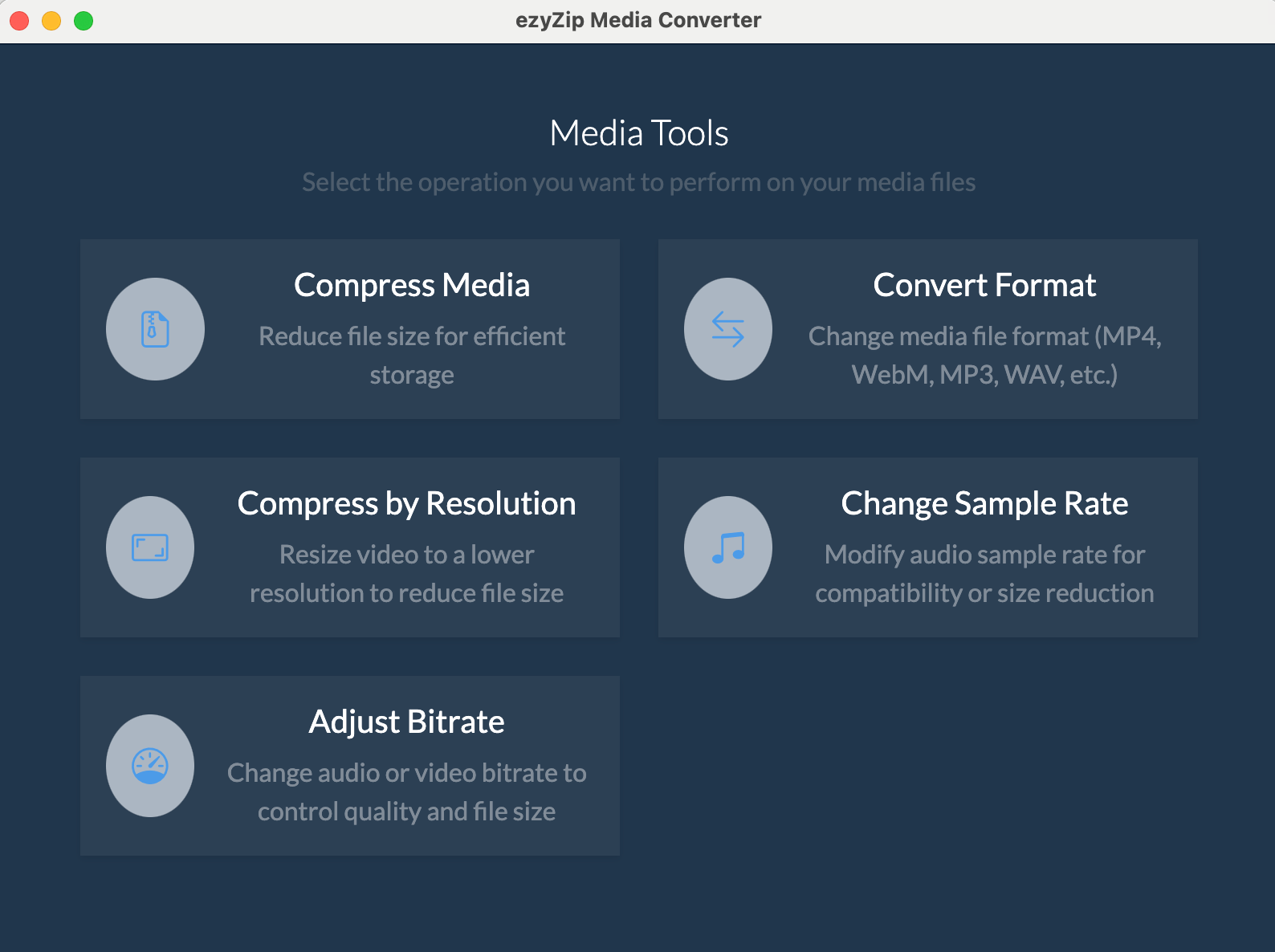
No Size Limits
Process files of any size
Fast Speed
Multi-threaded native processing
Works Offline
No internet needed
Secure
Process files locally
What's New in Version 2025.6.28
Powerful batch processing and preview capabilities
Batch Convert
Process multiple files at once with our new batch conversion support
Preview
Preview converted files before saving to ensure perfect results
Enhanced UI
Improved interface for smoother, more intuitive workflow
Multi-File
Select multiple files in any tool - no more one-at-a-time processing
Comprehensive Format Support
Support for virtually all media formats with batch processing
Video Formats
Convert between any video format
Audio Formats
Extensive audio format support
Frequently Asked Questions
Everything you need to know about ezyZip Media Converter
- Windows 10 or 11 (64-bit)
- 8GB RAM recommended for HD video processing
- Multi-core processor recommended for faster processing
- Disk space:
- 450MB for application installation
- Sufficient temporary space for media processing (typically 2-3x the size of your largest media file)
Much faster! The desktop app offers significant performance advantages:
- Uses native code instead of browser-based WebAssembly
- Utilizes multiple CPU cores for parallel processing
- Processes directly from your hard drive
- Depending on your hardware, expect 3-10x faster processing compared to the web version
Major new features include:
- Batch Convert: Process multiple files at once with customizable output settings
- Preview feature: Preview converted media files before saving, ensuring your settings produce the desired results
- UI enhancements: Improved interface with better file management, clearer progress indicators, and streamlined workflows
- Multi-file selection: All tools now support selecting multiple files - no more tedious one-at-a-time processing
These updates make ezyZip Media Converter significantly more efficient for users processing multiple files or large media libraries.
Media Processing Tools:
- Batch Converter NEW!: Process multiple files at once with custom settings
- Media Compressor: Reduce file size while maintaining quality
- Format Converter: Convert between various video and audio formats
- Resolution Control: Resize videos to specific dimensions or standard resolutions
- Sample Rate Adjuster: Modify audio sample rates for compatibility or size reduction
- Bitrate Optimizer: Fine-tune quality and file size by adjusting video or audio bitrate
Advanced Features:
- Multi-file selection in all tools NEW!
- Preview converted files before saving NEW!
- Audio extraction from videos
- Hardware acceleration support (where available)
ezyZip Media Converter supports an extensive range of media formats, including the latest codecs and professional formats:
Video Formats (60+)
Common: MP4, WebM, MKV, AVI, MOV, WMV, MPEG, FLV, 3GP, TS, M4V
Professional: ProRes, DNxHD, DNxHR, IMF, MXF, DV, GXF
Advanced Codecs: AV1, H.265/HEVC, VP8/VP9, H.264
Streaming: DASH, HLS, MPEG-DASH
Others: VOB, DIVX, M2TS, MTS, Y4M, MJ2, ASF, BFI, KUX, MJPEG, OGG, OGV, F4V, RM, WTV, RMVB, M2V, 3G2, YUV, QT, OGM, AMV, ROQ, MVI, NSV, SWF, FLIC, and more.
Audio Formats (80+)
Common: MP3, WAV, FLAC, AAC, OGG, M4A, WMA
Professional: AIFF, DTS, AC3, Dolby Digital Plus, PCM, ALAC
High-Resolution: DSD, DSF, DFF, MP4ALS, APE, WavPack, Musepack
Specialized: MIDI, AMR, OPUS, MPC, TTA, RF64, A-LAW/MU-LAW, VOX
Others: AA, AIF, AU, CAF, ADX, APTX, EAC3, G722, G726, GSM, MLP, MP2, SBC, TRUEHD, WEBA, 8SVX, AMB, FAP, IRCAM, MAUD, OGA, PAF, PVF, SND, SPH, W64, WV, RA, SPX, M4R, VOC, HCOM, M4B, CDA, MKA, MOD, AIFC, SHN, XM, S3M, IT, MP1, TAK, AWB, ATRAC, XWMA, VQF, AFC, AST, WVE, LA, AUD, UMX, SMP, XA, MTM, ACT, and more.
Format Conversion
You can convert between any of these formats. Popular conversions include:
- Video to Video (e.g., MKV to MP4, AVI to WebM)
- Video to Audio (e.g., MP4 to MP3, extract audio tracks)
- Audio to Audio (e.g., WAV to MP3, FLAC to AAC)
- Audio to Video (e.g., create a video from audio and an image)
- Professional Format Conversions (e.g., ProRes to H.264, DNxHR to AV1)
- NEW! Batch convert entire folders of media files
Unlike many other converters, ezyZip Media Converter can handle even rare and specialized formats that other programs can't process. The desktop app's powerful engine means it can work with the latest formats and codecs without limitations.
Once the app is installed, you can continue using that version indefinitely - even if your subscription expires. No features will be disabled or locked.
However, you'll need an active subscription to:
- Download and install newer versions of the app
- Install the app on a new or reformatted computer
Internet is only needed for:
- Initial download and installation
- License verification (once on installation)
- Checking for updates
All media processing is done locally on your computer - no files are uploaded to the internet, ensuring both speed and privacy.
Yes! Both the ezyZip Media Converter and Archive Converter are included with your ezyZip Pro subscription. Install and use both applications to handle all your file processing needs with a single subscription.
Each app is optimized for its specific purpose, giving you the best performance for both media processing and archive conversion tasks.