Compression instructions below
You can reduce bfi file size by setting a specific desired output file size or reduce by percentage.
-
To reduce BFI below a certain size, enter your desired file size in MB. E.g. 5 MB or 0.5 for 500KB and click "Next".
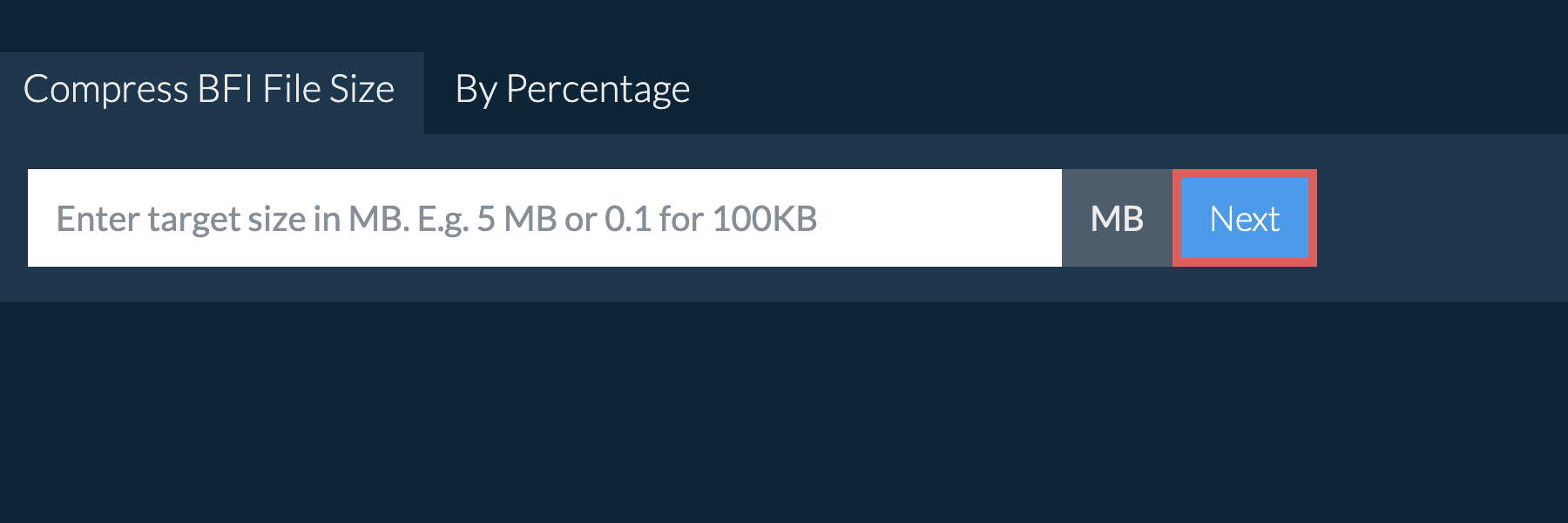
-
To reduce BFI by percentage, click the "By Percentage" tab and enter your desired percentage reduction. E.g. 30 for 30% file size reduction and click "Next".

You will be redirect to the correct file compression page. The page contains further instructions for reducing BFI file size.
At ezyZip, we offer an advanced compression feature that allows you to reduce the size of your BFI files either by setting a specific target file size or by selecting a percentage reduction. This functionality is perfect for tailoring BFI files to meet various requirements or limitations. Whether you need to comply with size constraints for uploads and emails, or simply want to save disk space, you can easily customize the compression to fit your needs.
Reduce BFI Below Specific Size
- Compress bfi below 500KB
- Compress bfi below 1MB
- Compress bfi below 5MB
- Compress bfi below 8MB
- Compress bfi below 10MB
- Compress bfi below 15MB
- Compress bfi below 16MB
- Compress bfi below 20MB
- Compress bfi below 25MB
- Compress bfi below 30MB
- Compress bfi below 40MB
- Compress bfi below 50MB
- Compress bfi below 75MB
- Compress bfi below 100MB
- Compress bfi below 200MB
- Compress bfi below 300MB
- Compress bfi below 400MB
- Compress bfi below 500MB
- Compress bfi below 600MB
- Compress bfi below 700MB
- Compress bfi below 800MB
ezyZip is an online tool that makes reducing bfi video files quick and easy. Whether you're optimizing video file size for sharing, saving storage space, or faster uploads, ezyZip compresses videos directly in your browserâno downloads and no installations with minimal loss of quality. Many other video formats are also supported!
ezyZip processes files directly in your browser. Unlike most online tools, your files are not uploaded to our servers, which means faster processing and better privacy. Take a look at the feature comparison below and we think youll agree that ezyZip is the better choice for your file conversion needs.
| Feature | ezyZip | Other Online Tools |
|---|---|---|
| No Software Installation | Works Directly in Browser | Works Directly in Browser |
| Processing Location | Your Browser (No Upload) | Their Servers (Upload Required) |
| Privacy & Security | 100% Private (Files Never Leave Your Device) | Files Uploaded, Accessible by Others |
| Processing Speed | Fast (No Upload/Download Time) | Slow (Upload + Process + Download) |
| Registration Required | Never | Often Required for Large Files |
| Works Offline | Yes (After Page Load) | No |
| Cost | 100% Free | Free with Limitations / Paid Tiers |
| Established | Since 2009 (15+ Years) | Recent (May Disappear) |